Setup
Webhooks enable you to listen to certain events that happen within WorkBright. When an event happens, we will "notify" you by sending an HTTP POST request to a pre-configured URL. By leveraging webhooks, you can easily customize the WorkBright experience to suit your needs.
Configuration
To set up your webhooks, navigate to the Webhooks Settings page at:
https://YOUR_SUBDOMAIN.workbright.com/settings/webhooks
Create a Webhook Endpoint by adding a Name, URL, and selecting the Events you would like your endpoint to receive.
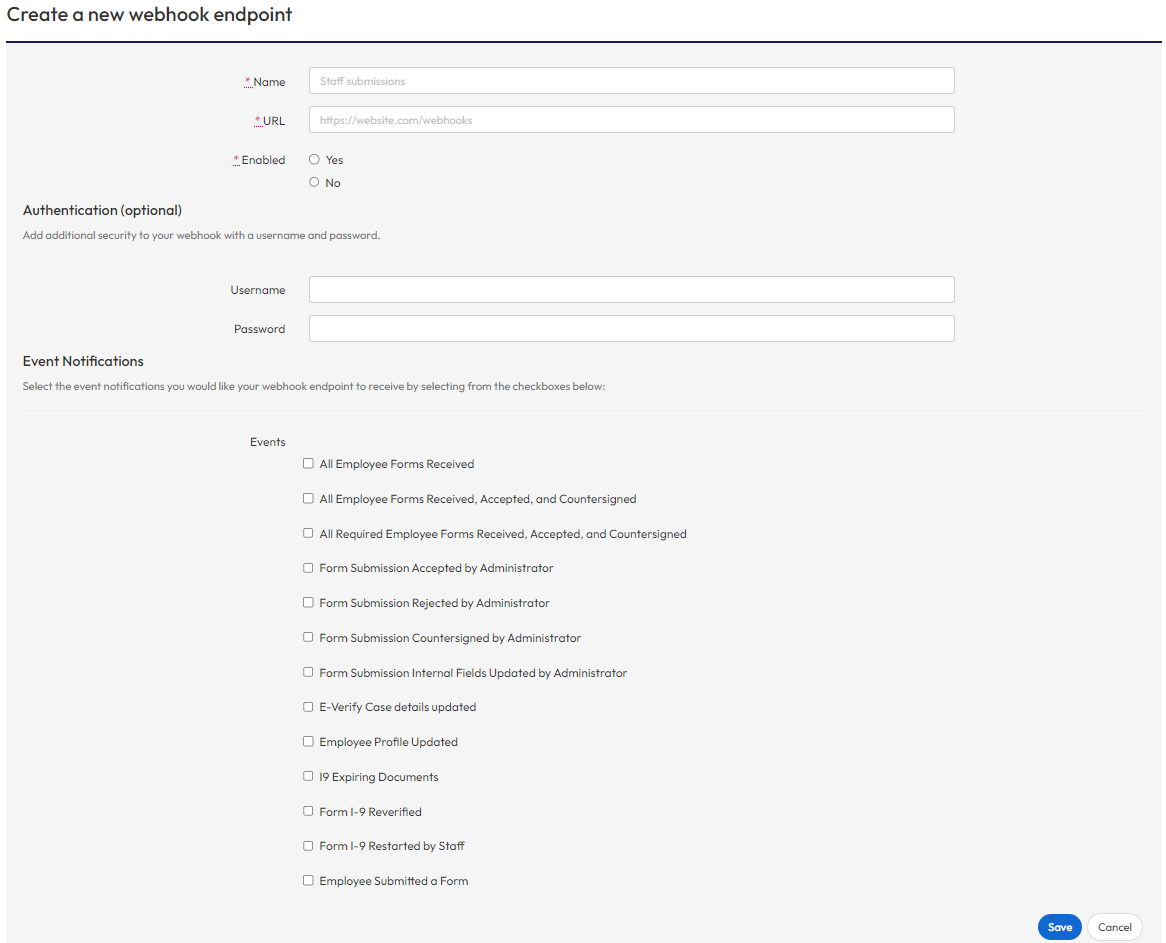
Screenshot of "Create a new webhook endpoint"
Authentication (optional)
If you want to protect your webhook endpoint, you are able to secure it using standard HTTP Authentication. In this case, supply a valid Username and Password to WorkBright so that we can issue HTTP POST requests successfully. This is not your WorkBright login information, choose something unique that your backend code will use to identify valid requests. This will come in with the request as a Header, see Payloads for more information.
Updated 8 months ago
