Authentication
Authentication
All requests via the WorkBright API require authentication through the API-Key HTTP header. Requests without authentication will fail with HTTP 401 – Unauthorized.
Configuration
Visit https://YOUR_SUBDOMAIN.workbright.com/admin/api_settings/edit (replace YOUR_SUBDOMAIN with your actual subdomain) to view your API Access settings.
First, you will need to turn ON API Access. Once you do so, you will be given a uniquely-generated API Key to use for authentication.
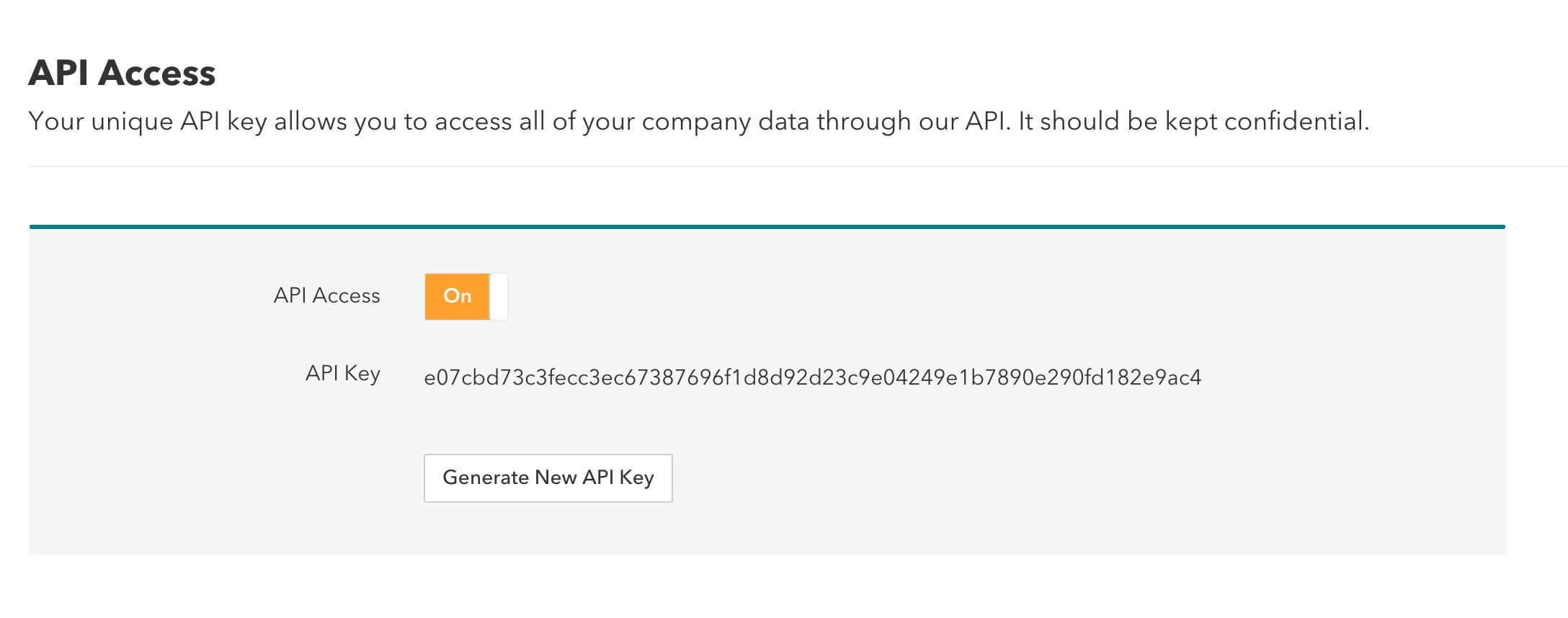
Screenshot of API Access and Key settings.
Usage
Your API key MUST be safeguarded much like a password. Anyone with your secret key can issue API requests on your behalf and manipulate virtually all of your data.
If you feel your API key has been compromised, or you wish to rotate your key on a regular basis, click the Generate New API Key button to create a new key. Note that once you do so, your old key is immediately invalidated. All clients which continue to use your old key will need to be updated.
Every API request you send must include your API key in the HTTP headers. See below for an example:
curl https://YOUR_SUBDOMAIN.workbright.com/api \
-H "API-Key: YOUR_API_KEY"Updated 8 months ago
